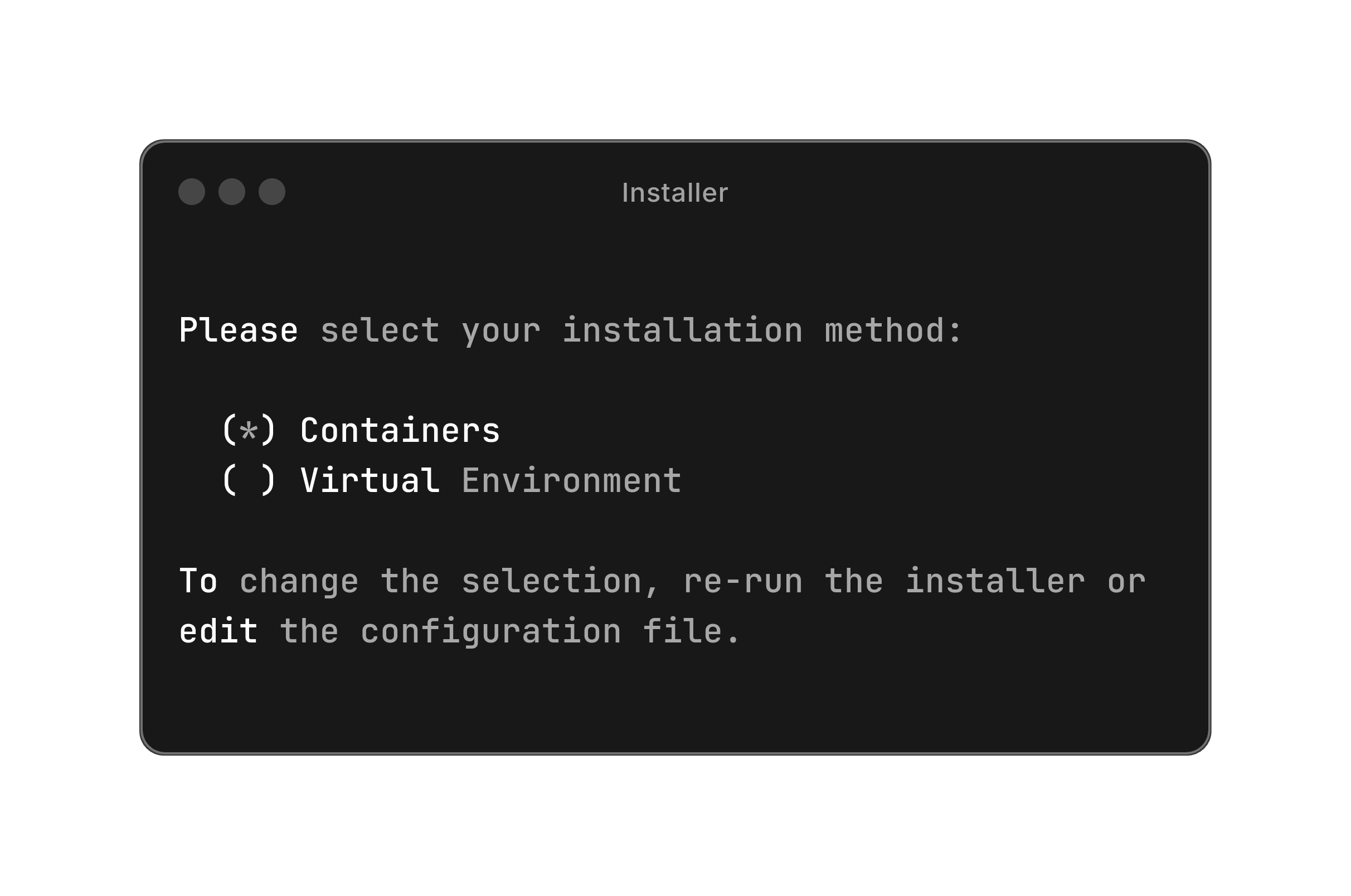Open Voice OS
OpenVoiceOS is a community-driven, open-source voice AI platform for creating custom voice-controlled interfaces across devices with NLP, a customizable UI, and a focus on privacy and security.
About Us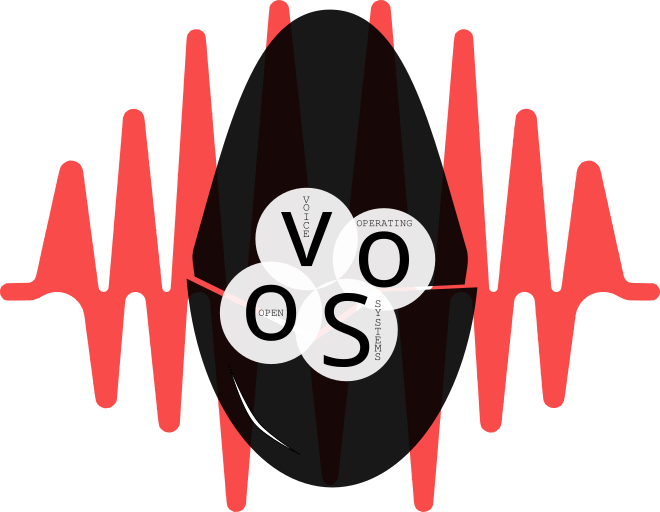
Why Open Voice OS?
Community Driven
Powered by developers around the globe from various Linux and Foss communities, an open platform for developers interested in making cutting-edge voice assistance technology available to everyone.
Multi-platform
Embedded headless device or single board computers with screens to build a do-it-yourself smart speaker, Open Voice OS is the open community playground for all platforms to come and experiment at.
Experimental at Core
Have an experimental feature you want users to experience before landing them into any of the Linux-based open-source voice assistant projects upstream? Open Voice OS is the platform.
DIY
Open Voice OS being a community platform is open to all developers and contributors wanting to support a specific device or a platform.
Getting started
Installing OVOS couldn't be simpler! Just give our installer a try, and you're all set. We offer two main ways to install OVOS - Docker and Python.
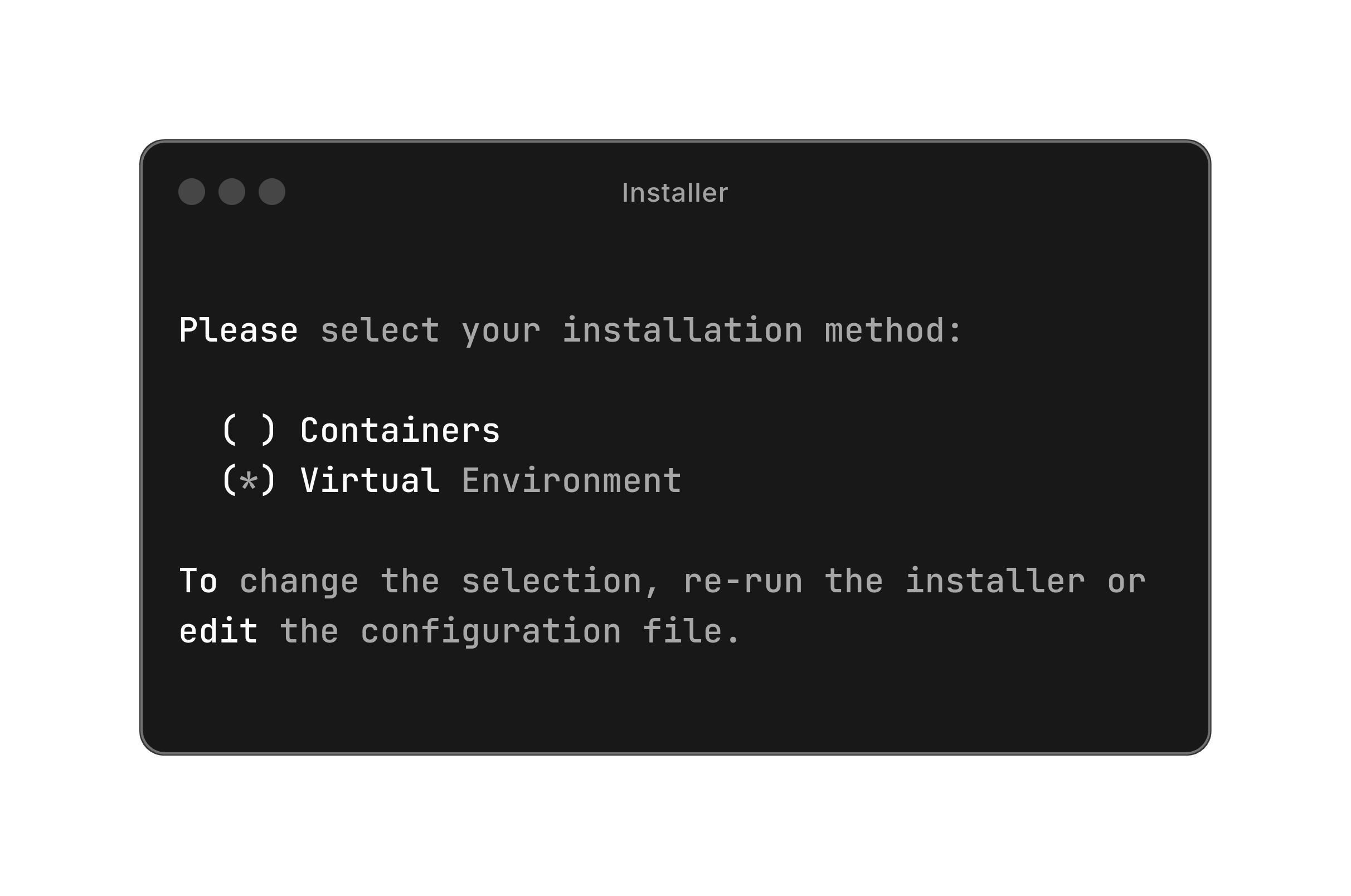
To get started, simply copy and paste the following command in your terminal:
sh -c "curl -s https://raw.githubusercontent.com/OpenVoiceOS/ovos-installer/main/installer.sh -o installer.sh && chmod +x installer.sh && sudo ./installer.sh && rm installer.sh"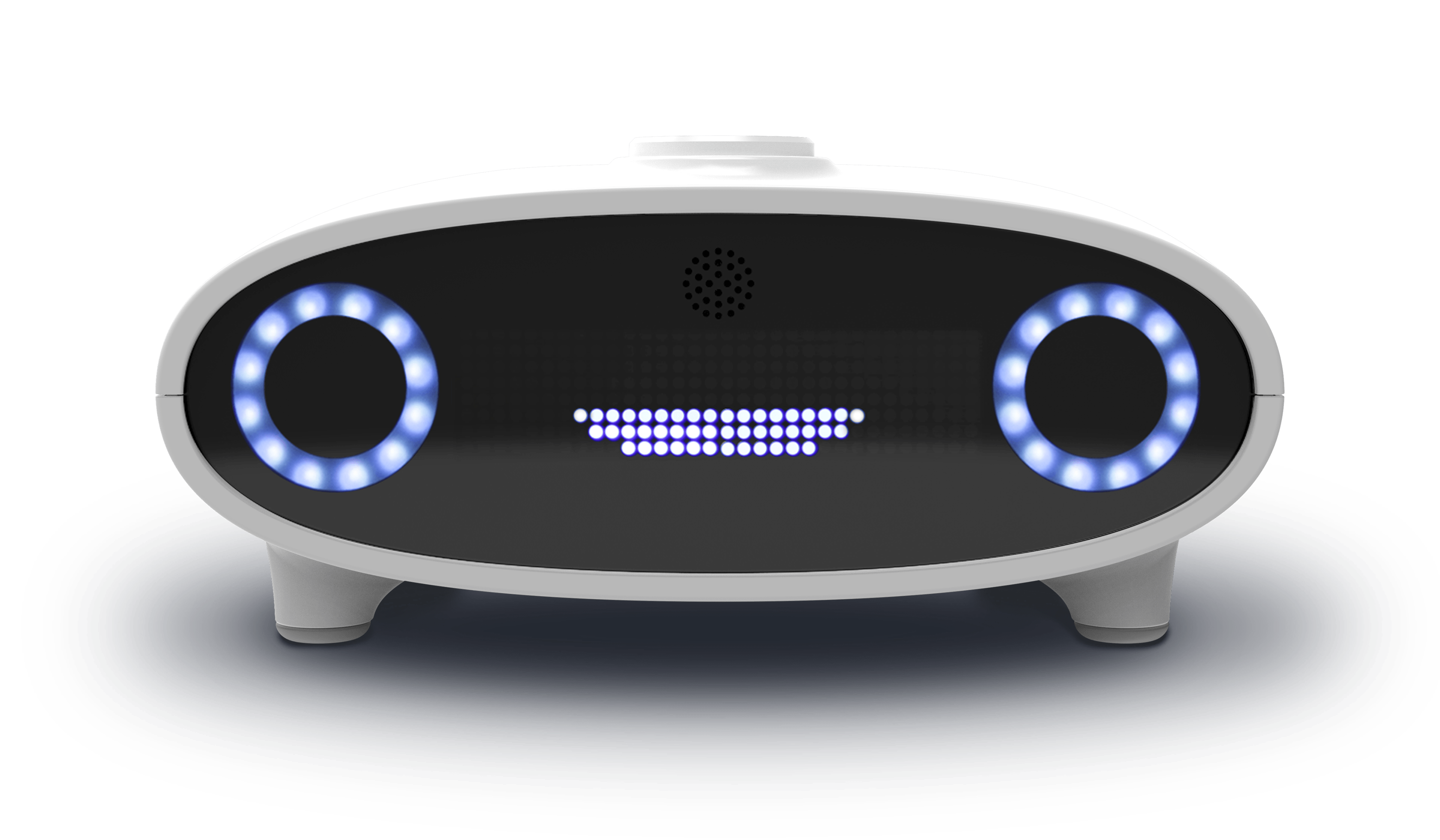
Own a Raspberry Pi or Mycroft® Device ?
Our Prebuild Image is a stripped-down Linux OS designed to host the open-source voice assistant Open Voice OS, catering specifically to embedded systems, low-spec headless devices, and small touch-friendly screens.
Frequently Asked Questions
Find answers to the most common questions about Open Voice OS, its features, and how to get involved.
General
Technical
Contributing
Using OVOS
Got a question that isn't answered here?
Have a question or need help?
Feel free to reach out to us. Whether you have a question or want to contribute to the project, we would love to hear from you.
Are you a business or organization looking to integrate Open Voice OS into your products?Fill out our contact form to get in touch with us.
Want to be a part of Open Voice OS? Check ourContribution Page to learn more.